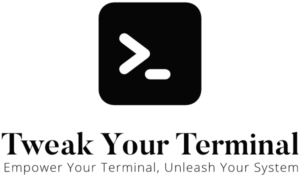Imagine you have two files that have minor differences in them.It might be difficult to spot the differences between them. Thankfully, there is a command called diff that will help us out. diff...
Category: Commands
This next command is very powerful and yet I don't fully understand it's power. The command is awk. Awk is really good at processing lines of a file.This might sounds familiar. After all, we...
Viewing the beginning of a file is all well and good, but that's not where most of the action is. The end of file can be more interesting, especially if it keeps changing, as is the case with log...
You've seen how to view the contents of a file with the cat command, though, sometimes you just need to peak inside a text file. If you are looking to explore the end of the text file, then you...
In the world of Unix-like systems, sed (Stream Editor) is an influential tool that allows for manipulation of text streams: either files or input piped from other commands. From simple text...