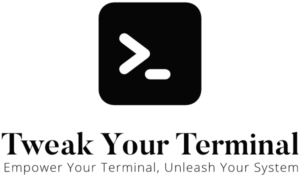On macOS, the 'open' command is a versatile tool that allows users to open files, directories, URLs, and applications directly from the terminal. It works in much the same way as double-clicking a...
Category: Terminal Basics
Mastering Terminal Text Searches with ‘grep’: A Comprehensive Guide
The 'grep' command, an abbreviation for 'Global Regular Expression Print,' is a powerful tool available on Unix-based operating systems like Linux and macOS. It is used to search text data such as...
The Z shell, or zsh, is a powerful Unix shell known for its enhancements over traditional shells like bash or sh. One of the areas where zsh truly shines is its advanced file globbing features. In...
In-Depth Guide to the ‘du’ Command: Mastering Terminal File Operations
The du (short for "disk usage") command is a standard Unix/Linux command-line utility used to check and estimate the space used by files and directories on a filesystem. It's a valuable tool for...
Utilizing ‘man’ for Help and Documentation: Navigating the Terminal
The terminal, or command line, is an incredibly powerful tool for Unix-based systems, including Linux and macOS. Mastering the terminal involves learning a variety of commands and understanding their...
The terminal, also known as the command line, is a powerful tool that enables you to interact directly with your computer's operating system. In Unix-based systems such as macOS or Linux, you can...