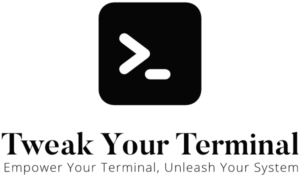In computing, Regular Expressions (often shortened to “regex”) are sequences of characters that form a search pattern. They’re used for string matching and manipulation. Regular expressions are fundamental to many command-line tools such as grep, sed, awk, and many programming languages including JavaScript, Python, and Perl. This article will provide an overview of regular expressions and demonstrate how they’re used in some common command-line tools.
Understanding Regular Expressions
Regular expressions can be simple, matching specific characters, or they can be complex patterns that include special characters representing broader categories of strings.
For example, the regular expression abc will match any string that contains the sequence of characters ‘abc’.
Regular expressions also have special characters, called metacharacters, that have specific functions:
.: Matches any single character except a newline character.*: Matches zero or more occurrences of the preceding character or group.+: Matches one or more occurrences of the preceding character or group.?: Matches zero or one occurrences of the preceding character or group.[]: Defines a character class, matching any character enclosed in the square brackets.^: Matches the start of a line.$: Matches the end of a line.
Regular Expressions with grep
grep is a command-line tool used for searching text patterns within files. Here’s an example of grep with a regular expression:
grep 'er\.$' myfile.txtThis command prints the lines from myfile.txt that end with ‘er.’.
Regular Expressions with sed
sed is a stream editor for filtering and transforming text. Regular expressions in sed allow for powerful text transformations. Here’s an example:
sed 's/[0-9]\+//g' myfile.txtThis command removes all numeric characters from myfile.txt.
Regular Expression Examples
Understanding the theory behind regular expressions is one thing, but sometimes seeing examples can provide the necessary context to fully comprehend their power and flexibility. Here are some commonly used regular expressions and what they do:
Matching Any Single Character
The dot . is used in regular expressions to match any single character. For example:
grep 'c.t' file.txtThis command would match ‘cat’, ‘cut’, ‘cit’, ‘c9t’, and so forth.
Matching the Start and End of a Line
The caret ^ and dollar sign $ are used to match the start and end of a line, respectively. For example:
grep '^The' file.txtThis command would match any line that starts with ‘The’.
grep 'end$' file.txtThis command would match any line that ends with ‘end’.
Matching Character Classes
Square brackets [] are used to define a set of characters to match. For example:
grep '[aeiou]' file.txtThis command would match any line containing any vowel.
Matching One or More Occurrences
The plus sign + is used to match one or more occurrences of the preceding character or group. For example:
grep 'ca+t' file.txtThis command would match ‘cat’, ‘caat’, ‘caaat’, and so forth, but not ‘ct’.
Matching Zero or More Occurrences
The asterisk * is used to match zero or more occurrences of the preceding character or group. For example:
grep 'ca*t' file.txtThis command would match ‘ct’, ‘cat’, ‘caat’, and so forth.
Matching Zero or One Occurrence
The question mark ? is used to match zero or one occurrence of the preceding character or group. For example:
grep 'ca?t' file.txtThis command would match ‘ct’ and ‘cat’, but not ‘caat’.
These examples should give you an idea of how different regular expressions can be used to match a variety of patterns. Keep in mind that these are just basic examples and regular expressions can be much more complex and powerful when combined in various ways.
Combining Matching Character Classes and Matching Occurrences
When we combine these two concepts, we can create more flexible and specific patterns. For example:
[a-z]+: This pattern matches one or more lowercase letters. So it would match ‘a’, ‘abc’, ‘xyz’, but not ‘1’ or ‘A’.[0-9]*: This pattern matches zero or more digits. It would match ”, ‘1’, ‘123’, but not ‘a’ or ‘A’.[A-Za-z]?: This pattern matches zero or one occurrence of any letter, regardless of case. It would match ”, ‘a’, ‘A’, but not ’12’ or ‘abc’.
By understanding how to combine character classes with multiple occurrence operators, you can create regular expressions that effectively target the text patterns you need. Remember, the more you practice and experiment with these patterns, the more proficient you’ll become at leveraging the full power of regular expressions.
Conclusion
Regular expressions are incredibly powerful tools for working with text. While they may seem complex at first, learning regular expressions opens up a new level of proficiency in text processing, whether it’s finding specific patterns in a log file with grep, performing complex text transformations with sed, or any number of other applications.
By starting with the basics and gradually exploring more complex patterns and special characters, you can unlock the full potential of regular expressions. Remember, the terminal is your playground. Don’t hesitate to experiment with different commands and options to see what works best for your specific use case. Regular expressions are no different. Happy regexing!