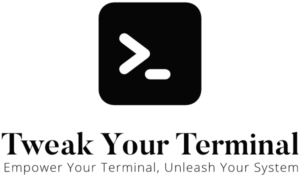Environment variables play a vital role in the Unix world. They provide a way to influence the behavior of software on your system and can simplify the process of configuring and running applications. This article provides a beginner-friendly introduction to environment variables and guides you on how to use them effectively.
What are Environment Variables?
Environment variables are dynamic-named values that can affect the way running processes will behave on a computer. They exist in every operating system, but the method of setting them can differ. In Unix systems, they’re used extensively by the shell and various other programs.
Uses of Environment Variables
- Configuration: Many programs use environment variables for configuration. For example, a program might use
DEBUG=trueto enable debug mode orCONFIG_PATH=/etc/myappto specify a configuration file’s location. - System Information: Some environment variables provide system information. For example,
HOMEtells you the path of the current user’s home directory, andPATHgives a list of directories that the system searches for executables. - Shell Behavior: Some environment variables influence the behavior of the shell. For example,
PS1sets the command prompt’s appearance, andHISTSIZEdetermines the number of commands stored in the command history.
Viewing Environment Variables
You can view all the environment variables in your current shell with the printenv command. If you want to see a specific variable, use printenv VARIABLE_NAME, replacing VARIABLE_NAME with the name of the variable you’re interested in.
Setting Environment Variables
To set an environment variable in your current shell, use the export command followed by the variable name and its value:
export VARIABLE_NAME=valueThis will only set the variable for the current shell and any processes started from it. If you open a new shell or log out and log back in, the variable will be lost.
To set environment variables permanently, you can add export commands to a shell startup file like ~/.bashrc or ~/.zshrc. Any export commands in these files will be run whenever you start a new shell.
Unsetting Environment Variables
To remove an environment variable, you can use the unset command followed by the variable’s name:
unset VARIABLE_NAMEConclusion
Environment variables are a powerful tool in Unix systems. They allow you to customize your system’s behavior, provide important information to your programs, and streamline your workflow. By understanding and effectively utilizing environment variables, you can significantly enhance your command-line efficiency and productivity.