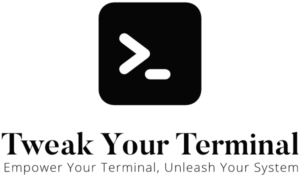Zsh, or the Z Shell, is a powerful interactive shell and scripting language for Unix systems. With its extensive feature set, customizability, and compatibility with the Bourne shell (sh), it has become the shell of choice for many developers and system administrators. This article will introduce you to the capabilities of Zsh and guide you through its basic usage.
What is Zsh?
Zsh is an extended Bourne shell with a plethora of enhancements. It includes features from other major shells like bash, ksh, and tcsh, such as command-line editing, built-in spell check, programming capabilities, and advanced command completion. Starting with macOS Catalina, Zsh replaced Bash as the default shell, further cementing its place in the Unix world.
Key Features of Zsh
- Autocompletion: Zsh offers robust and smart autocompletion. It can complete command names, file names, options, arguments, and more. This feature can save you keystrokes and help avoid typos.
- Path Expansion: With Zsh, you can type a part of a directory path and hit the Tab key to automatically expand it, which can be a significant time-saver.
- Spelling Correction: Zsh can suggest corrections for misspelled commands before they are executed, helping you avoid errors and frustration.
- Interactive Scripts: Zsh provides advanced scripting capabilities, allowing you to create scripts with interactive options, making your scripts more user-friendly.
- Theme and Plugin Support: Through Oh My Zsh, an open-source, community-driven framework, you can add themes and plugins to Zsh, significantly enhancing its functionality and aesthetics.
Getting Started with Zsh
If you’re on macOS Catalina or later, Zsh is your default shell. On earlier versions of macOS or other Unix systems, you can switch to Zsh by typing zsh in the Terminal. If Zsh isn’t installed, you can install it via your system’s package manager.
# For Ubuntu-based systems
sudo apt install zsh
# For Fedora
sudo dnf install zshTo make Zsh your default shell, use the chsh command:
chsh -s $(which zsh)You’ll need to log out and log back in for the changes to take effect.
Conclusion
Zsh is a shell that combines the best features of several other shells, along with its unique enhancements. Its auto-completion, path expansion, and spelling correction can streamline your command-line work, while its scripting capabilities can help automate complex tasks. Whether you’re a developer, system administrator, or a Unix enthusiast, learning and mastering Zsh can substantially boost your productivity and control over your Unix environment.