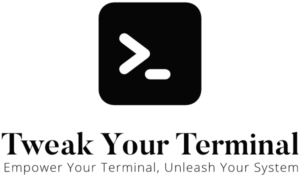The terminal, also known as the command line, is a powerful tool that can greatly enhance your productivity and control over a Unix-based system like macOS or Linux. One of the many commands at your disposal is rmdir, which allows you to remove empty directories. This article will explore the rmdir command and its usage.
Understanding the ‘rmdir’ Command
The rmdir command, short for “remove directory”, is used to delete empty directories in Unix-based systems. The basic syntax of the rmdir command is as follows:
rmdir directoryNameHere, directoryName is the name of the directory you wish to delete. If the directory is not empty, the rmdir command will return an error.
Removing Directories
To remove an empty directory, simply type rmdir followed by the directory’s name. For example:
rmdir myDirectoryThis will remove the myDirectory directory, provided that it’s empty.
Removing Multiple Directories
You can also remove multiple empty directories at once by specifying their names. For example:
rmdir directory1 directory2 directory3This command will attempt to remove directory1, directory2, and directory3.
Removing Nested Directories
If you have a nested directory structure that is empty, you can use the -p (or --parents) option to remove the directories:
rmdir -p dir1/dir2/dir3This command will remove dir3, dir2, and dir1, assuming all these directories are empty.
Handling Non-Empty Directories
While the rmdir command is a useful tool for removing empty directories, it can’t handle directories that contain files or other directories. If you try to use rmdir on a non-empty directory, you’ll receive an error message.
To remove non-empty directories, you’ll need to use the rm command with the -r or -R option, like so:
rm -r directoryNameThis command will recursively remove the directory and its contents. But be warned: using rm -r can delete a lot of data quickly and permanently, so always double-check your command before pressing enter. For a deeper dive into using the rm command and its various options, including safety tips and more examples, take a look at our dedicated article on the rm command.
Conclusion
The rmdir command is a straightforward yet powerful tool for managing your directories in a Unix-based system. Its functionality, however, is limited to removing empty directories. Understanding how and when to use rmdir versus rm -r is an important part of becoming proficient in the Unix command line. As always, remember to verify the directory contents before removal to avoid unintended data loss. Happy navigating in the terminal!