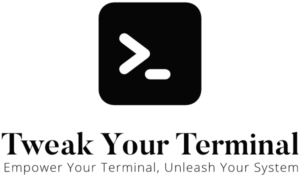When using Unix-based systems such as macOS or Linux, understanding command-line tools for file management is crucial. These tools offer you great flexibility and control over your system. One such tool is the mv command. In this article, we’ll explore how to use the mv command to move and rename files and directories, helping you to manage your system more effectively.
Understanding the ‘mv’ Command
The mv command, short for “move”, serves two main purposes in a Unix-like system: to move files and directories from one location to another, and to rename files and directories. The basic syntax is:
mv source destinationReplace source with the name (or path) of the file or directory you want to move or rename, and destination with the new location (for moving) or new name (for renaming).
Moving Files and Directories
To move a file or directory, you provide the current path as the source and the desired new path as the destination. Here’s an example of moving a file:
mv /path/to/source/file /path/to/destination/This command will move file from its current directory to the destination directory.
Renaming Files and Directories
To rename a file or directory, you provide the current name as the source and the desired new name as the destination. Here’s an example of renaming a file:
mv oldFilename newFilenameThis command will rename oldFilename to newFilename in the current directory.
Using ‘mv’ Safely
The mv command can overwrite files without warning if you move a file to a location where a file with the same name already exists. To avoid this, you can use the -i (interactive) option, which prompts you for confirmation before overwriting any files:
mv -i source destinationConclusion
The mv command is a powerful tool for managing files and directories on your system. By learning to use mv effectively, you can take full control of your file organization, making your work more efficient and orderly. Remember to use the -i option when needed to avoid accidental overwrites. Happy moving and renaming!