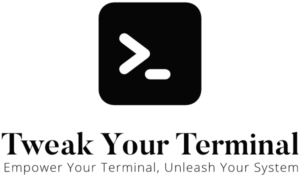When working with Unix-based systems such as macOS or Linux, the command-line interface offers a host of powerful tools for managing files. Among these tools, the cat command is a fundamental command used to display file contents, create new files, and concatenate and append content. This article will provide a detailed exploration of the cat command and its many uses.
Understanding the ‘cat’ Command
The cat command, short for “concatenate”, is typically used to display the contents of files. However, it also has other functions such as creating new files, concatenating content of multiple files, and appending content to a file. The basic syntax of the cat command is:
cat fileNameHere, fileName is the name of the file you wish to display.
Displaying File Contents
The most straightforward use of the cat command is to display the contents of a file. Simply type cat followed by the filename:
cat file1.txtThis will display the contents of file1.txt in your terminal.
Creating a New File
You can also use cat to create a new file and input content into it. Here’s how:
cat > newfile.txtAfter running this command, the terminal waits for you to input content. Once you’ve finished, press CTRL+D to save the content and exit.
Concatenating Multiple Files
The cat command can concatenate the content of multiple files. Suppose you have two files, file1.txt and file2.txt, and you want to combine their content into a new file called combined.txt. Here’s the command you’d use:
cat file1.txt file2.txt > combined.txtAppending Content to a File
Finally, you can use cat to append content to an existing file using the >> operator. Here’s how:
cat >> existingfile.txtLike before, the terminal will wait for you to input content. Once you’ve finished, press CTRL+D to append the content to existingfile.txt and exit.
Conclusion
The cat command is a versatile and powerful tool for managing files in Unix-based systems. Whether you’re displaying file content, creating new files, or concatenating and appending content, cat provides a straightforward and efficient solution. Remember, mastering tools like cat will help you to become a proficient terminal user and streamline your file management tasks. Happy concatenating!