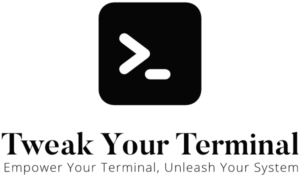File and directory permissions are the cornerstone of Unix-based systems’ security model, such as macOS or Linux. These permissions control who can read, write, or execute a file or directory, thereby ensuring system security and user privacy. This article will delve into the intricacies of file and directory permissions, explain how to modify them using the chmod command, and discuss the consequences of improper permission settings.
Understanding File and Directory Permissions
In Unix-based systems, each file or directory has an associated set of permissions. These permissions are divided into three sets: one for the owner of the file, one for the group the file belongs to, and one for everyone else. Each set has three types of permissions: read (r), write (w), and execute (x).
To view a file’s permissions, use the ls -l command:
ls -l fileNameThis will display a string such as -rw-r--r--, followed by the file owner and group. The string represents the file’s permissions: the first character denotes the file type (- for regular files, d for directories), the next three characters represent the file owner’s permissions, the middle three represent the group’s permissions, and the last three represent everyone else’s permissions.
Modifying Permissions with ‘chmod’
The chmod command is used to modify file and directory permissions. It can be used in two ways: symbolic mode and numeric mode. In symbolic mode, you can add (+), remove (-), or set (=) permissions. For example, to add write permissions for the owner of a file:
chmod u+w fileNameHere, u stands for the user (or owner), + means add, and w is for write permissions.
In numeric mode, permissions are represented by numbers: 4 for read, 2 for write, and 1 for execute. The permissions are then added together to represent a state. For example, to set a file’s permissions to read and write for the owner, read for the group, and no permissions for others:
chmod 640 fileNameDefault Permissions
By default, the system creates files with 0644 permissions and directories with 0755 permissions. This means that files are readable and writable by the owner and readable by others, while directories are readable, writable, and executable by the owner and only readable and executable by others.
Understanding ‘Permission Denied’
If you try to perform an action for which you don’t have the necessary permissions, such as writing to a read-only file or executing a non-executable file, you’ll encounter a ‘Permission Denied’ error. To resolve this, you’ll need to modify the file’s permissions using chmod, assuming you’re the file owner or a superuser.
The Dangers of Incorrect Permissions
Setting the wrong permissions can have serious consequences. For instance, setting a file’s permissions to 0755 makes it executable. If this file is a script containing malicious commands, anyone on the system could execute it, potentially causing widespread damage.
Similarly, making a file or directory world-writable (e.g., 0777) allows anyone to modify it, which can lead to data loss, corruption, or unauthorized access to sensitive data.
Conclusion
Understanding file and directory permissions is crucial when using Unix-based systems. By correctly using the chmod command, you can maintain the security and integrity of your files and directories. However, always exercise caution when modifying permissions—improper settings can lead to security vulnerabilities and data loss. Stay safe, and happy file managing!