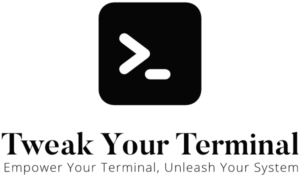Bash, or the Bourne Again Shell, is one of the most widely used and powerful shells in the Unix world. It offers extensive scripting capabilities, an intuitive syntax, and a range of features designed for interactive use. This article will introduce you to Bash and guide you through its fundamental concepts and usage.
What is Bash?
Bash is a free shell and command language interpreter for the GNU operating system. It is a sh-compatible shell that incorporates useful features from the Korn shell (ksh) and C shell (csh). Bash has been the default shell for most Linux distributions and macOS versions up until Mojave. While macOS has since switched to zsh as its default shell, Bash remains a standard and highly utilized shell in the Unix world.
Key Features of Bash
- Command Line Editing: Bash allows you to edit your command line using familiar key bindings and commands based on the emacs or vi text editors.
- Command History: Bash maintains a history of the commands you’ve entered, which can be searched and reused, saving you time and keystrokes.
- Job Control: Bash provides comprehensive job control, allowing you to pause and resume processes, run processes in the background, and manage multiple simultaneous tasks.
- Shell Scripting: Bash scripting capabilities are extensive, enabling you to automate tasks, create custom commands, and build complex programs right from the shell.
Getting Started with Bash
If you’re on Linux or an older version of macOS (Mojave or earlier), Bash is likely your default shell. You can confirm this by typing echo $SHELL in your terminal. If the output includes “bash”, you’re running Bash.
To switch to Bash from another shell, simply type bash in the terminal. If Bash isn’t installed on your system, you can install it using your system’s package manager.
# For Ubuntu-based systems
sudo apt install bash
# For Fedora
sudo dnf install bashTo make Bash your default shell, use the chsh command:
chsh -s $(which bash)You’ll need to log out and log back in for the changes to take effect.
Conclusion
Bash is a versatile and powerful shell that has stood the test of time. Its combination of interactive features and scripting capabilities make it an invaluable tool for any Unix user. Whether you’re a developer, system administrator, or a Unix enthusiast, a strong understanding of Bash can significantly improve your command-line efficiency and productivity.