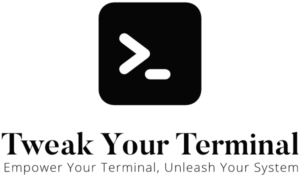The shell is a fundamental tool for any user interacting with Unix-like systems, such as Linux and macOS. It is a program that interprets and executes commands entered by a user, providing a direct way to interact with the operating system. This article will cover the basics of the shell and guide you on how to identify which shell you’re currently using.
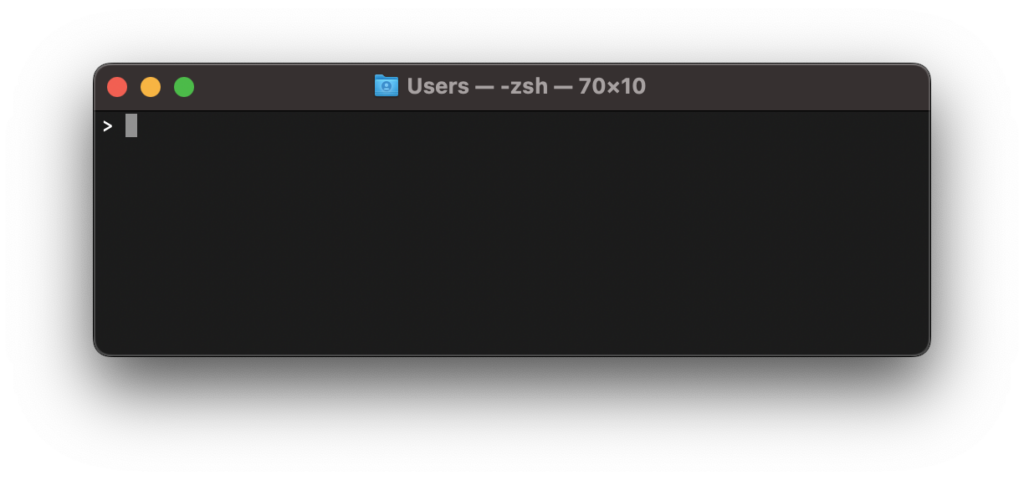
What is a Shell?
The shell is essentially an interface between the user and the operating system. It takes command-line input from the user and translates it into actions performed by the operating system. In Unix-like systems, there are several types of shells available, each with its unique features and capabilities. Some of the more common ones include:
- Bourne Shell (sh): The original Unix shell developed by Stephen Bourne at Bell Labs. It’s less used these days but established many of the conventions used in other shells.
- Bash (Bourne Again SHell): Developed as a free software replacement for the Bourne Shell, Bash includes features from various other shells and is the default shell for many Linux distributions and macOS.
- C Shell (csh): Developed at Berkeley, the C Shell’s syntax is similar to the C programming language, making it popular with programmers.
- Korn Shell (ksh): A comprehensive, compatible upgrade from the Bourne Shell, it includes many features from the C Shell and was intended as a standard shell for commercial Unix versions.
- Z Shell (zsh): A newer shell that includes many features from other shells, zsh is known for its interactive use features and is the default shell in macOS Catalina and later versions.
How to Identify Your Current Shell
Knowing which shell you’re currently using can be essential, particularly when scripting or when features may vary between shells. Here are a few ways to identify your current shell:
- echo $0: The simplest way to check your current shell is by using the command
echo $0in your terminal. The command will return the name of the currently running shell.
echo $0- ps -p $$: This command shows the process information for the current shell.
$$is a special variable that holds the process ID of the shell.
ps -p $$- echo $SHELL: The $SHELL environment variable usually holds the path of the default shell. Note that this may not reflect the currently running shell if you’ve switched shells in your current session.
echo $SHELLConclusion
Understanding the shell and knowing which one you’re using are vital skills for anyone working on Unix-like systems. The shell is a powerful tool, and knowing your way around it can significantly boost your productivity and control over your system. By learning the basics and identifying your current shell, you’re well on your way to mastering this essential tool.