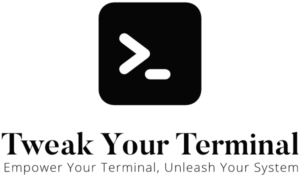When using Homebrew, or any package manager on macOS, understanding the $PATH variable is crucial. This environment variable, known as $PATH, controls the order in which the system searches for programs to run. This article will delve into the details of the $PATH variable, and how it interacts with Homebrew.
What is the $PATH Variable?
In macOS, the $PATH variable is a list of directories where the system looks for executable files in response to commands typed in the Terminal. The directories are separated by colons (:), and the system checks them in order from left to right.
For instance, when you type a command like git, the system will search the directories in your $PATH for a program named git. It will execute the first git program it finds, and won’t check the remaining directories.
How Homebrew Uses the $PATH Variable
When you install a package with Homebrew, the actual programs are stored in a directory within the Homebrew installation. For Homebrew, the default location on Apple Silicon (M1, M2, etc) is /opt/homebrew. The default location on an Intel Mac is /usr/local/Cellar.
Homebrew also creates symbolic links (shortcuts) to these programs in the /opt/homebrew/bin or /usr/local/bin directory. This is the directory that should be included in your $PATH.
By placing /opt/homebrew/bin and /usr/local/bin before other directories in your $PATH, you ensure that the system will find the Homebrew version of a program before it finds any other versions that may be installed elsewhere on your system.
Checking and Modifying Your $PATH
You can check the current value of your $PATH variable in the Terminal by typing:
echo $PATH
/usr/bin:/bin:/usr/sbin:/sbinChecking Your $PATH for Apple Silicon
If /usr/local/bin is not at the start of the list, you’ll need to modify your $PATH. The process for this can vary depending on which shell you’re using. For the common Bash and Zsh shells, you can modify the $PATH by adding the following line to the .bash_profile or .zshrc file in your home directory:
export PATH="/usr/local/bin:$PATH"This line prepends /usr/local/bin to the existing $PATH, ensuring the system will check this directory first.
After modifying your .bash_profile or .zshrc, you’ll need to restart your Terminal or source the profile file for the changes to take effect:
source ~/.bash_profile
# or
source ~/.zshrcConclusion
The $PATH variable is a fundamental part of how your macOS system interacts with Homebrew, controlling which versions of software the system uses. By understanding and properly managing your $PATH, you can take full advantage of the power and flexibility that Homebrew offers for managing software on your Mac.